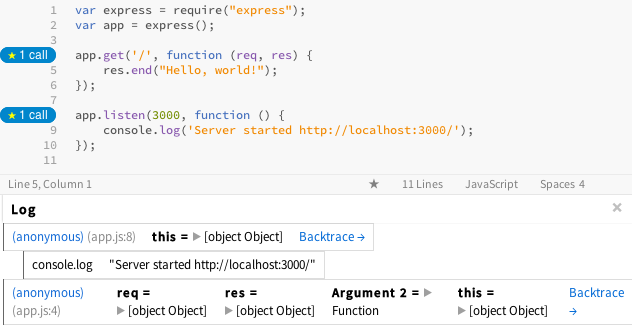Kill the web server by pressing Ctrl+C in the terminal. On Windows, you may need to press it twice.
Run the server again, but use node-theseus this time.
$ node-theseus app.js Server started at http://localhost:3000/
Within a few seconds, Brackets should show call counts to the left of every function in app.js, like this:

This is a feature of Theseus, the Brackets extension you installed at the beginning.
When you refresh http://localhost:3000/, the call counts update in real-time. You should see that the first function is called once every time you reload the page.
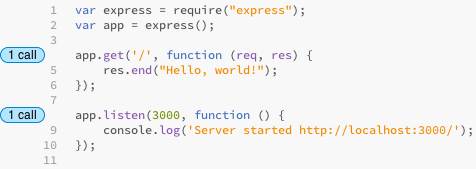
Click on them. A log panel will pop up with information about every time those functions were called: